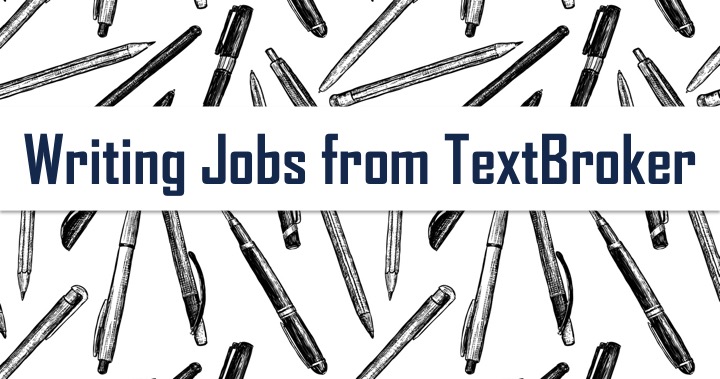
When I first began my career as a freelance writer, my college English professor suggested I look into writing for online content firms. She gave me a list of three to try: Writer Access, Constant Content and Textbroker. The following is the story of my experience with Textbroker as a freelance writer.
Textbroker’s business is to link freelance writers with Clients needing content, as most content sites do. The value of each article goes up or down depending on one’s ranking as a writer. For example, as a level four writer, I can choose from any of the jobs listed from level one to level four. The potential earnings also depends on the length of the assignment, or word count requirements. Most people always write to the maximum word count to receive the max payout for the article. Clients post their orders with a description of what they expect, and writers have the choice whether to write it or not.
The amount of money I make writing for Textbroker is minimal compared to what I make on my other two writing sites, but when there is nothing happening on Writer Access or Constant Content, I have my trusty Textbroker to occupy my time and pay me a few bucks here and there. Would I recommend Textbroker to other freelance writers? Absolutely. It is perfect for making a few dollars between larger assignments with the other content firms, and it is a very simple and straightforward platform. Textbroker is a great place to start a freelance writing career.
The process to join Textbroker is by far the easiest of the three I applied to. They wanted to know about my background, my education and my interests by topic. They asked for a writing sample, which I provided, and in a matter of days I was accepted as a Textbroker writer ranked a level four on a scale from one to five. After mailing them my proof of identification and filling out a W9 form, I linked my Textbroker account with my new PayPal account and that was that. I was officially beginning my career as a freelance writer. [Editor’s note: Writers outside the U.S. should apply to textbroker.co.uk]
Getting writing jobs as a Textbroker freelancer is fairly easy, and there is a nice variety of ways you can do work for them. There are the orders on the open board categorized by topic and by level; there are Team Orders where you can write as a group with other Textbroker writers; and there are Direct Orders, which come directly to the writer from the Clients, usually after the Client has contacted the writer and negotiated the details of the job.
Textbroker’s reputation is somewhat mixed. The pay rate for the work you do for them is lower than any other site I’ve written for; however, Textbroker almost constantly has available work. Writers like Textbroker because when they run out of work on the other sites, they can always count on there being something to write at Textbroker. Some writers don’t take articles that pay less than five dollars unless it is a topic they just love to write about. Other writers will also take on large orders because they do pay more per article, but the breakdown of cents per word turns some people off and they refuse to work for that little amount of money.
Another feature Textbroker has that I really like is that I am given the opportunity to evaluate the order’s instructions. Orders with overly-tedious detail requirements or misspelled keywords always get poor ratings. I have no idea whether the Client sees who rates their instructions, but it’s an excellent management tool and I use it often. I believe this feature gives Textbroker more control over the quality of orders they list for sale on their site; plus, it gives the writer a voice rather than the Client or Textbroker being the only entities with the power to rate the quality of the site’s features.
My experience with Textbroker’s platform is a positive one. It is nothing fancy. Once you log in with your author’s login, you see a screen with five tabs across the top:
- Home, which contains two subcategories:
- Start which takes you back to the home page displaying your profile and starting point when you’re ready to write; and
- Forum which takes you to the Writer’s Forum. Textbroker’s Writer’s Forum is ugly, clumsy and very disorganized so I don’t ever go in there for anything. I can, however, email an admin and get answers to questions fairly quickly, which is nice.
- Assignments, which contains six sub categories:
- Show Orders which is an index of all available orders;
- Team Orders which enables a writer to join in Team writing projects;
- Expert Teams which are intended to deliver focused and high quality content on certain target industries. Only writers ranked four and five are allowed to participate in Expert Teams.
- Direct Orders are where Clients can send an order directly to one writer specifically rather than posting it on the open boards. Direct Orders typically pay a little more as well. I have had great success with Direct Orders.
- Proofreading is a subcategory and is actually a proofreading qualification test which Textbroker allows you to take and retake. How well you do on the proofreading test (which is not easy whatsoever) affects your ranking. The better you do on the proofreading test, the more likely you are to move up a level.
- Statistics is a subcategory that shows a breakdown of the author’s statistics, a snapshot if you will of your work to date with Textbroker, including total orders completed, orders waiting for acceptance or payment, requested revisions and ratings by Textbroker that are still outstanding. This subcategory also breaks down the basis of the author’s evaluation and ranking, and a list of all the articles the author has ever written for Textbroker, including what each of them paid.
- Messages – the messages tab is just that. It’s a mailbox for correspondence between Textbroker and the author, between writers or between writers and Clients.
- Contacts – this tab contains two subcategories: Address Book (pretty self-explanatory) and a Blacklist tab. The Blacklist tab is a place where the author can keep track of Clients or companies they do not want to do business with in the future. My Blacklist folder is empty.
- Finally, the Account tab. The Account tab has five subcategories:
- Settings which allows the author to customize only a few of the settings within the platform
- Close Account which is used if you no longer wish to write for Textbroker
- Pay-Off which shows the total dollar amount of all articles that have been accepted and that you will be paid for. It is the Pay-Off tab where the author can request a payout. Any payout that is requested by midnight on Thursday night will be paid the next day, Friday. This is my favorite feature.
- My User Data is the author’s basic personal information such as mailing address, email address for PayPal and other contact information.
- And Finally, the Public Profile tab. The Textbroker profiles are very basic compared to those on other writing sites. There is some room dedicated to writing samples, but not a lot. The subcategories are General Info, Abilities, Writing Samples, Languages, Interests and Travel.
My overall impression of Textbroker is a good one. It was the first site I ever freelanced for, and I have learned a lot from the editors there by way of critiques and reviews. I appreciate the user friendly format and the reliable payout process. I would highly recommend Textbroker to anyone wanting to start a career in freelance writing.

